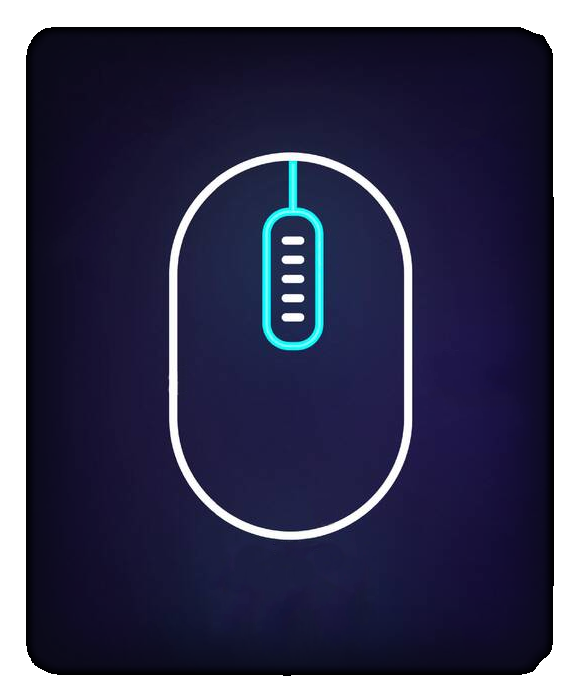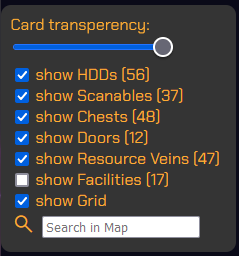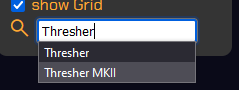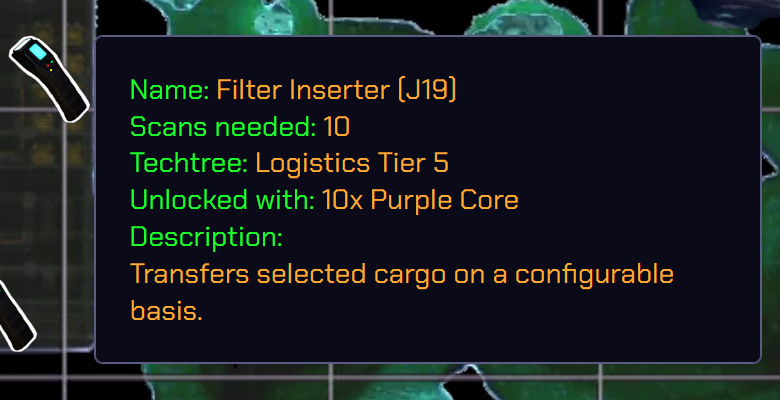| Function | How to use | Explanation |
|
|
Move the Map
|
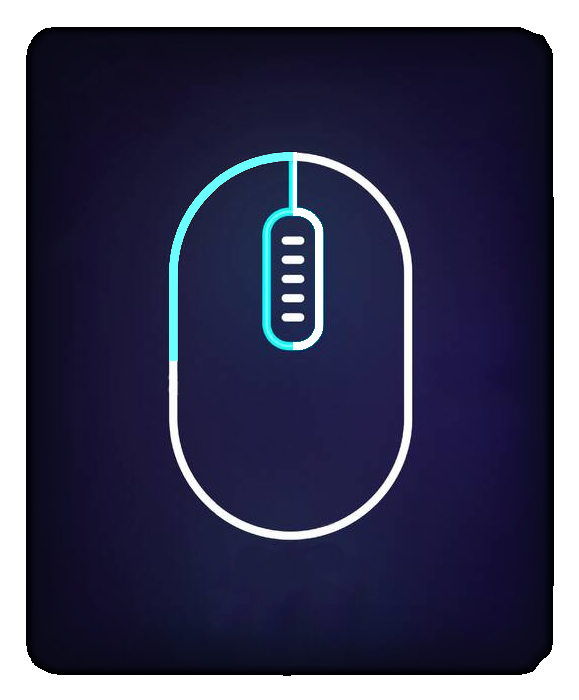 + +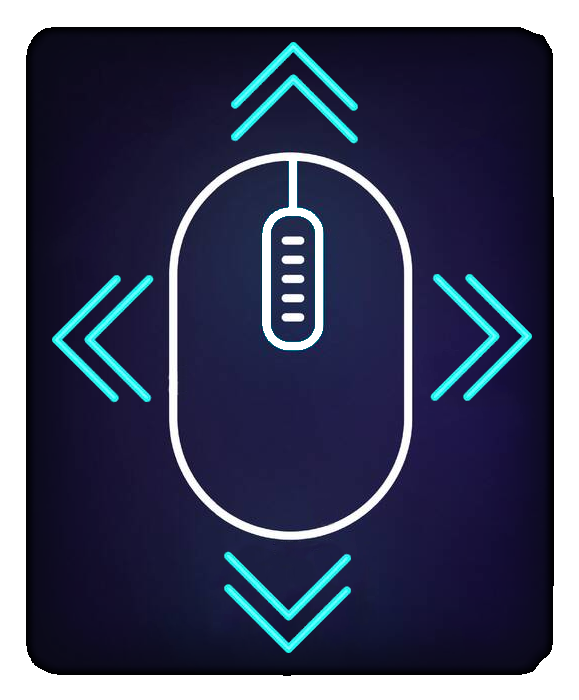
|
Press and hold the Left Mousebotton inside the map and move the mouse to move the map
|
|
|
Zoom the Map
|
 + +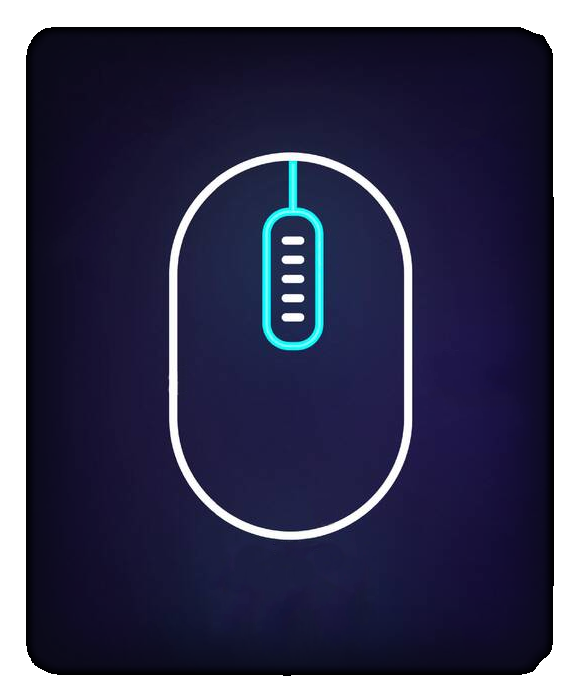
|
Use the Mouswheel to zoom in/out on the map at the position of the Mousecursor
|
|
Set Filters /
Change Transperency
|
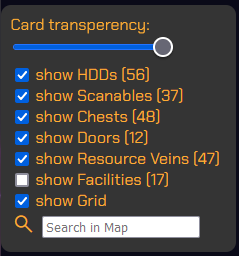
|
Use the menue on the left side of the map to change the visibility of content on the map or to change the transperency of the map-background
|
|
|
Search in Map
|
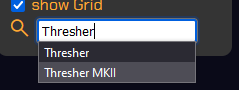
|
Use the menue on the left side of the map to search for content. Enter your search-criteria and select one of the suggested entrys
|
|
|
Show Details in Map
|
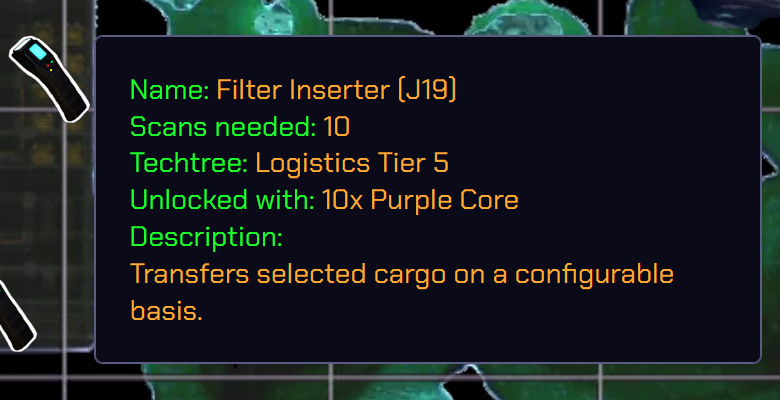
|
Hover with the mouse-cursor over any symbol on the map to get additional informations about the selected element.
|
|
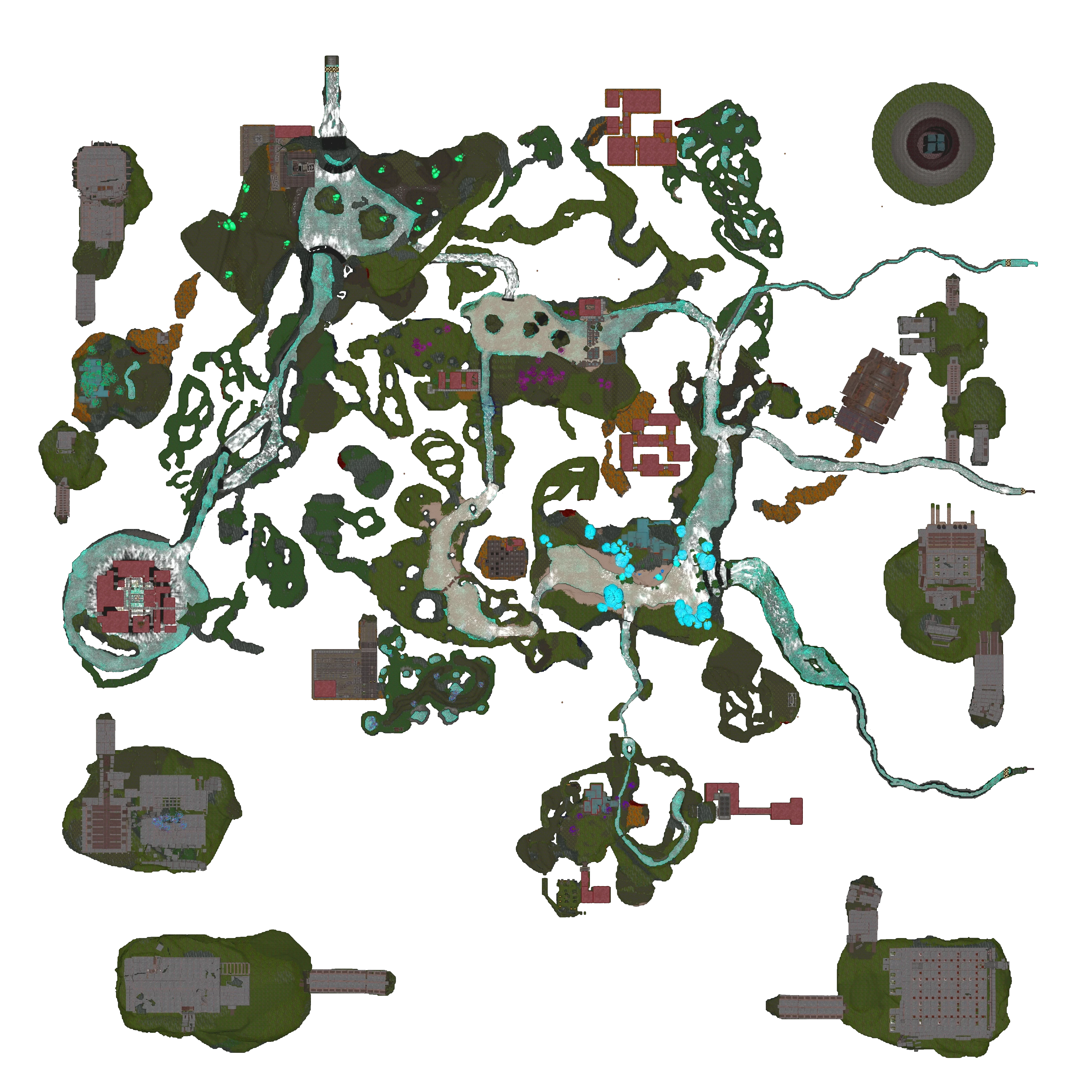
 Name: Gratestone (X-296/Y-138) content_copy
Name: Gratestone (X-296/Y-138) content_copy Name: Cradleroot Sample (X-283/Y-138) content_copy
Name: Cradleroot Sample (X-283/Y-138) content_copy Name: Glow Moss (X-277/Y-138) content_copy
Name: Glow Moss (X-277/Y-138) content_copy Name: Freight Officer Computer (X-164/Y233) content_copy
Name: Freight Officer Computer (X-164/Y233) content_copy Name: Mistgrass Sample (X-198/Y245) content_copy
Name: Mistgrass Sample (X-198/Y245) content_copy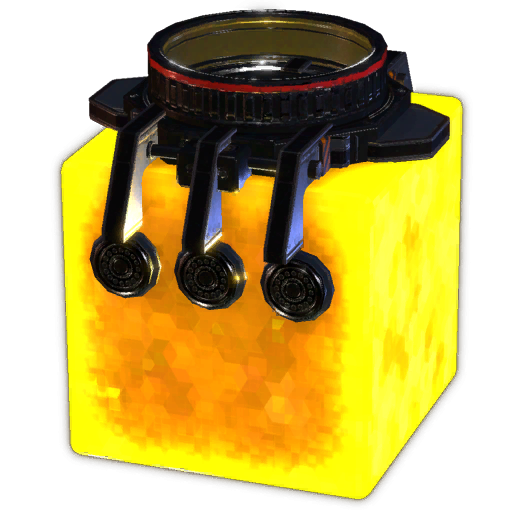 Name: Sparks (X248/Y-320)
Name: Sparks (X248/Y-320)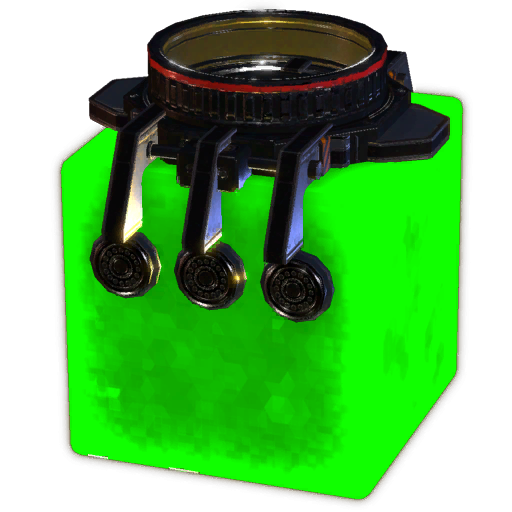 Name: Paladin (X323/Y46)
Name: Paladin (X323/Y46) Name: Andrii's Home (X-311/Y-395)
Name: Andrii's Home (X-311/Y-395)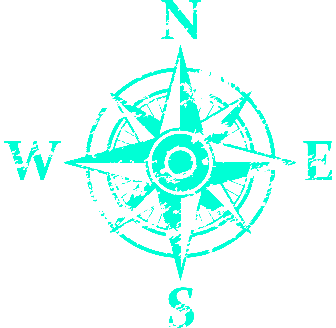
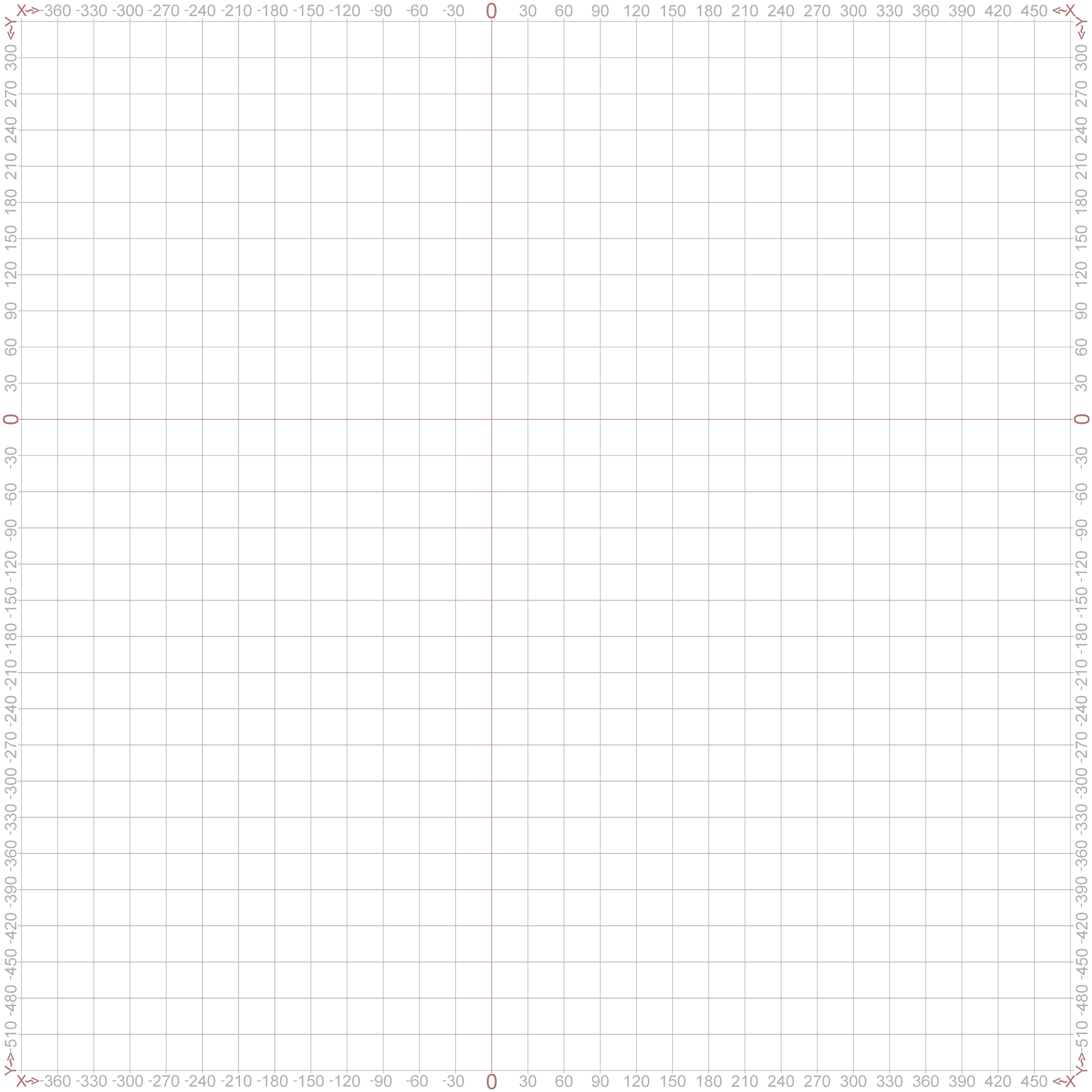

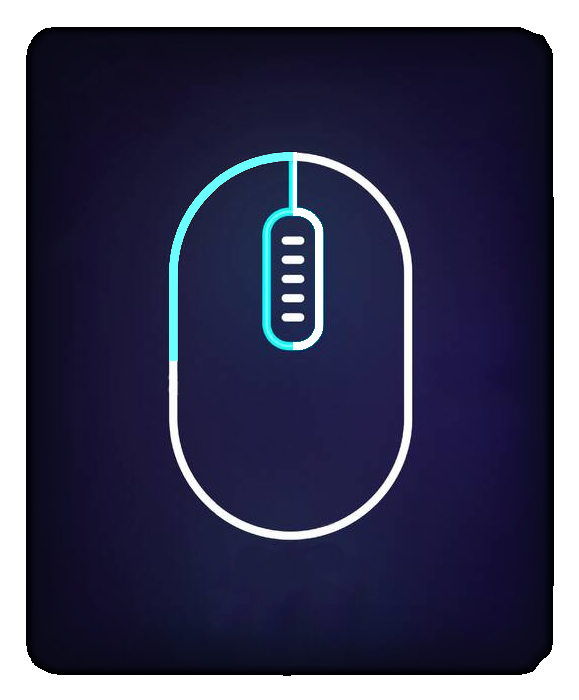 +
+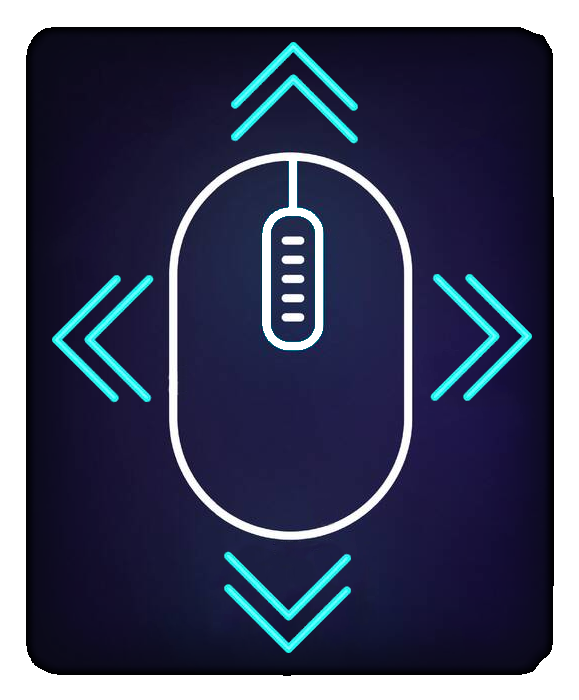
 +
+